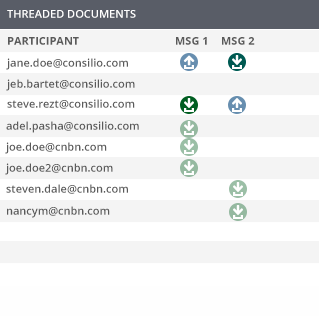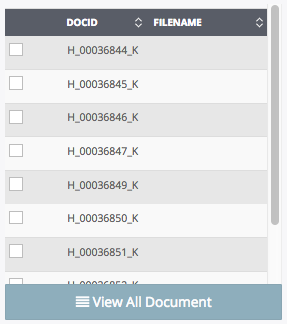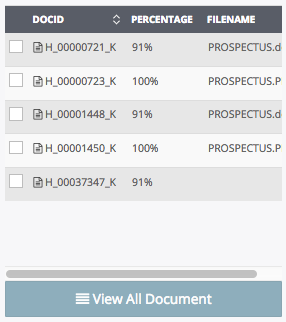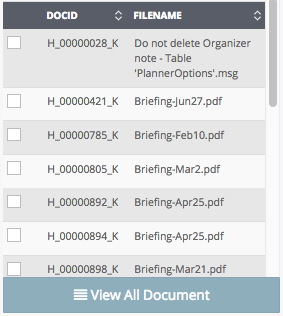Review in Sightline
Every review should aim to achieve cost savings by increasing reviewer speed without sacrificing coding quality. Sightline is designed from the ground up to achieve this goal with a re-imagined process and user experience focused on placing reviewer efficiency and accuracy first.
Fast, Efficient Near-Native Review
With a fast-loading, fully integrated, near-native document viewer, the reviewer experience is optimized and feels intuitive — regardless of document size or number of pages. Review managers maintain control of the entire reviewer experience including search hit highlighting, annotations, native download or exporting and more. To improve workflow efficiency, users review and redact without the need to pre-TIFF.
Plan for an Efficient Review
Sightline works to improve efficiency by reviewing less nonresponsive material, identifying collection gaps early on and finding more documents like those you know to be useful.
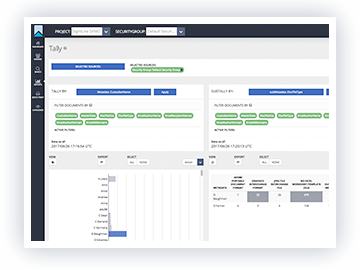
Cull out more nonresponsive material
Tally pivot report that shows likely nonresponsive material in a By Custodian, By DocFileType pivot.
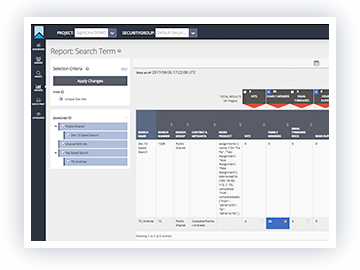
Perfect your Searches
Search Term Hit Report compares various search variations, with selections ready for actioning.
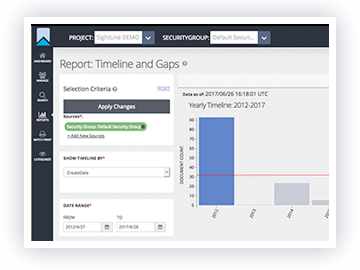
Identify Gaps in Collections
Using Timeline & Gaps report to assist in identifying clear holes in collected data for periods of interest.
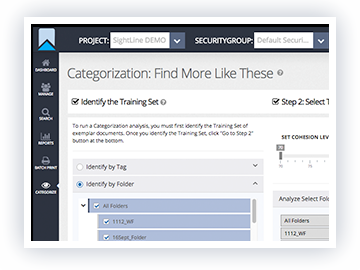
Find and Action other Documents of Interest
Expand your aperture to cover other documents of interest and relevance by using the Categorization: Find More Like These tool.
Transcend Text with Efficient Audio Review
Skip to phonetic hits or spot extended non-talk periods in audio. Add remarks or embed redactions.
Sightline integrates Enhanced Audio Review directly into the review experience.






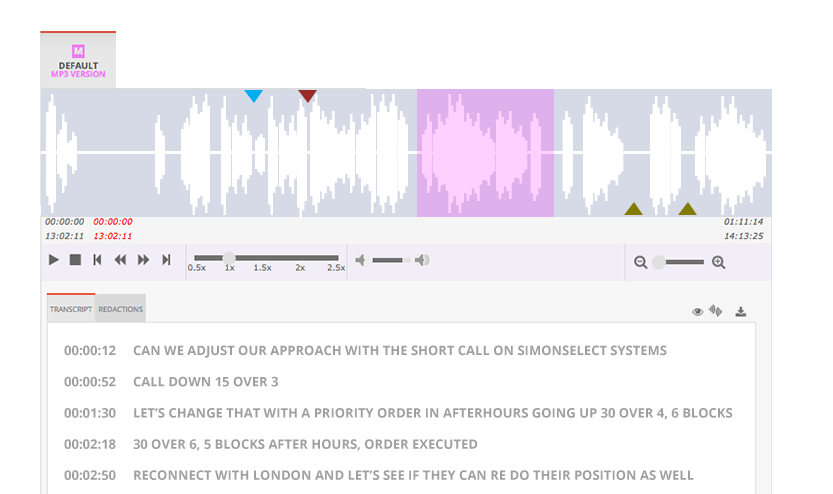
Achieve Coding Speed and Coding Quality
It’s human nature; the faster you go, the more prone to mistakes you are. Sightline defies nature with tools designed to structure and execute reviews for efficiency, increase coding speed and reduce reviewer fatigue. The end result? Faster coding speeds without sacrificing coding quality.
Optimized Document Sorting
Review Managers define the Optimized Sort of documents so that reviewers spend less time bouncing between unrelated docs.
Progressive Coding Forms
Coding forms present decisions in a progressive, logical flow, instead of everything-at-once — reducing the time and mental burden of unnecessary coding decisions.
Coding Stamps and
Code Same As Last
Reviewers reach a higher “cruising altitude” with personalized one-click tools to reduce fatigue-inducing repetitive coding actions.
CodeSync Similar Documents
Reviewers can code entire families, email threads or textual near dupe groups as a unit, so consistent coding is applied to all selected documents instantaneously.
Smarter Reviews. Just in Time.
Software should make the case team smarter and more informed. Sightline fulfills the promise of analytics by informing the case team when other documents ought to be kept in the same assignment batches, and define the optimized sort order of documents – using analytics – in order to promote coding speed and coding consistency to minimize QC cleanup headaches.
Smarter Search Results
Search results in Sightline are designed with efficiency in mind. Informing the case team of documents related to pure search hits that can be reviewed together to optimize coding speed and coding quality.





Action Similar Documents
At the moment of actioning a set of documents, Sightline recommends related documents (family members, e-mail threaded docs & textual near duplicates) to include so case teams are better informed and more efficient.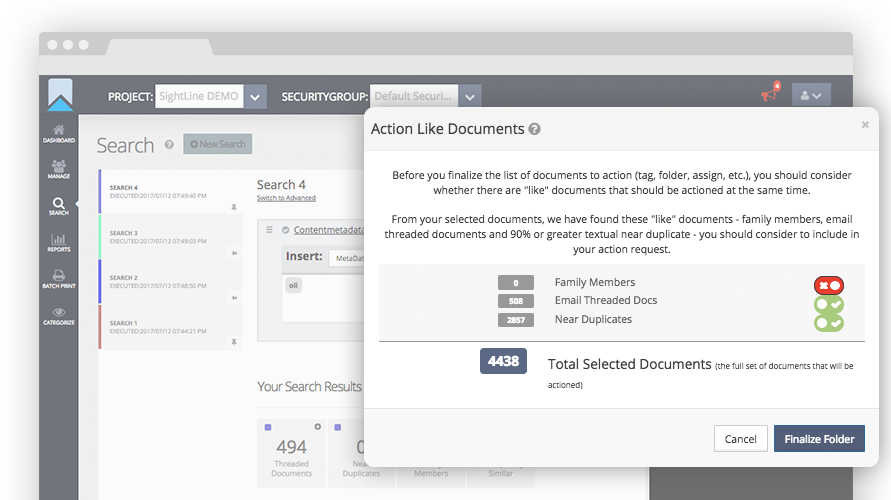
Optimized Sorting of Documents for Review
For faster review speeds, all email records and their children should be reviewed together along with textual near dupes. Sightline allows for optimized sorting of the review order so documents can be reviewed in context – reducing cost without compromising comprehension.
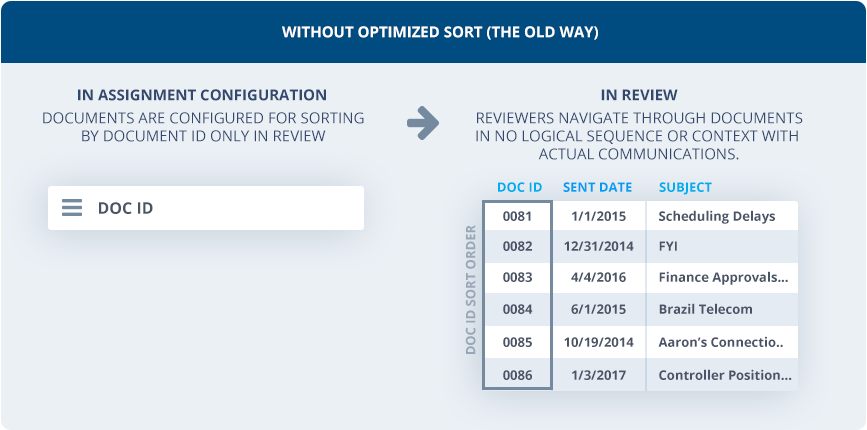
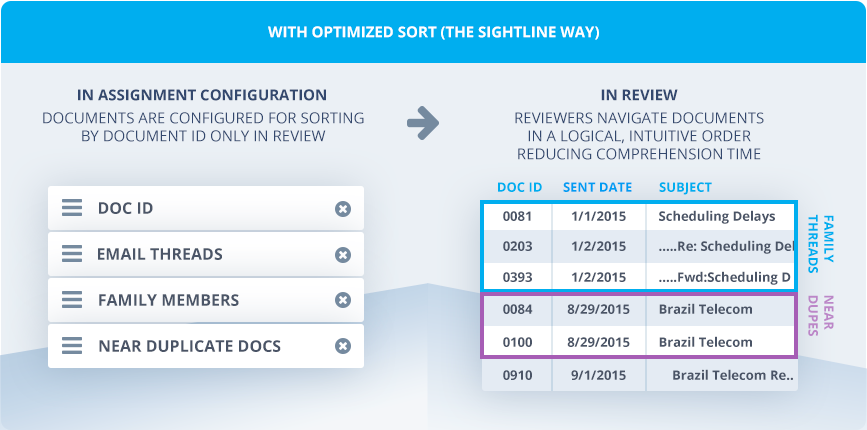
Demystify Your Review
For review managers, knowing a review’s progress, activity levels and outcomes should not be mysteries to solve for. Sightline is different from other eDiscovery software platform by making everything about your review transparent, with reports that are customizable and shareable – without the need for service calls – so case teams are no longer in the dark.

7 Different Standard Review Progress Reports
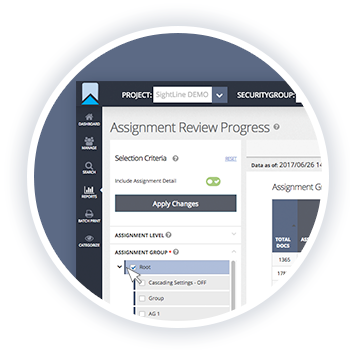
Understand overall review progress

Customize and save your own reports based on your preferences
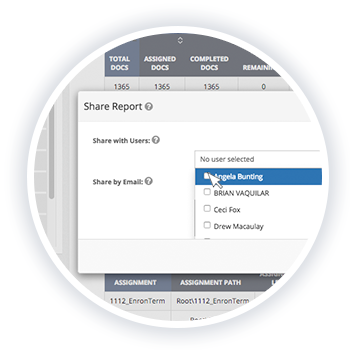
Share your customized reports with others on the case team
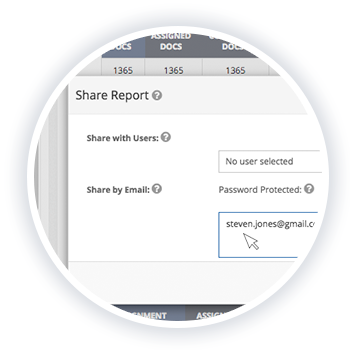
Share your reports with others inside Sightline or outside via email
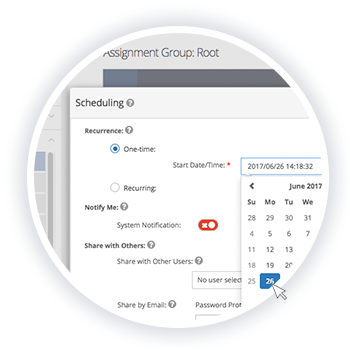
Automatically schedule your reports to run and distribute in the future
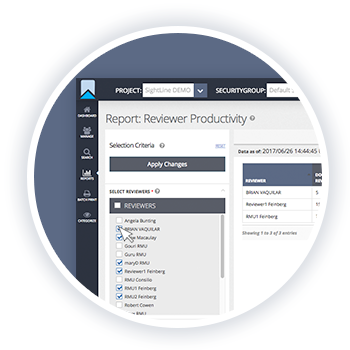
Compare reviewer time on task and productivity to others
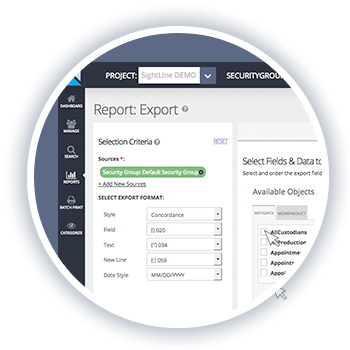
Export work product or metadata for selected records
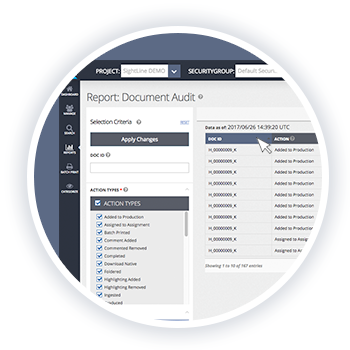
Audit the activity of any user or any document
Analytics Superpowers Not Included
Analytics tools can be activated in the document review experience, providing reviewers with ability to review and code more efficiently.