Sightline for ECA / Data Exploration
With document collections ever increasing in size, how you start an eDiscovery project often determines whether you finish on time and under budget. Sightline fully integrates ECA tools in a unified platform so case teams can cull more, prioritize smarter and get off to a better start.

The Power of the Non-Responsive Cull
Significantly reduce the review population — cutting expense while maintaining the quality of you work product.
In this world of habitual over-collection, case teams need powerful tools that help reduce the review population. The more documents you cull, the lower the review cost. Sightline’s interactive data exploration tools, like Tally, Timeline Report and Communication Explorer, provide the ability to narrow your document corpus by any metadata or work product field and remove non-responsive documents before your review even starts.
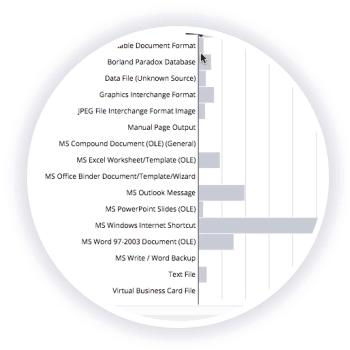
Simply Tally by file type or other attributes to find and select portions of docs that are likely non-responsive and folder them for removal.
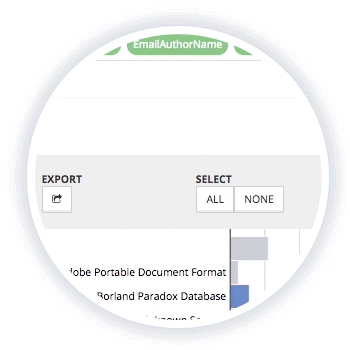
Narrow your focus to specific dates, custodians, email addresses or other fields to find the records of potential interest.
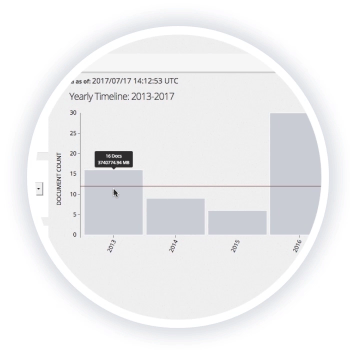
Present your data in an interactive Timeline report to find and select records created within desired date range/s.
Understanding is Step One
What do I have in my documents? It is the question asked in every eDiscovery matter. Sightline lets you explore your data with interactive investigatory tools — to improve understanding, aid in culling and enable prioritization — before you start your review.
Communications Explorer
Quickly spot communication patterns in email communications
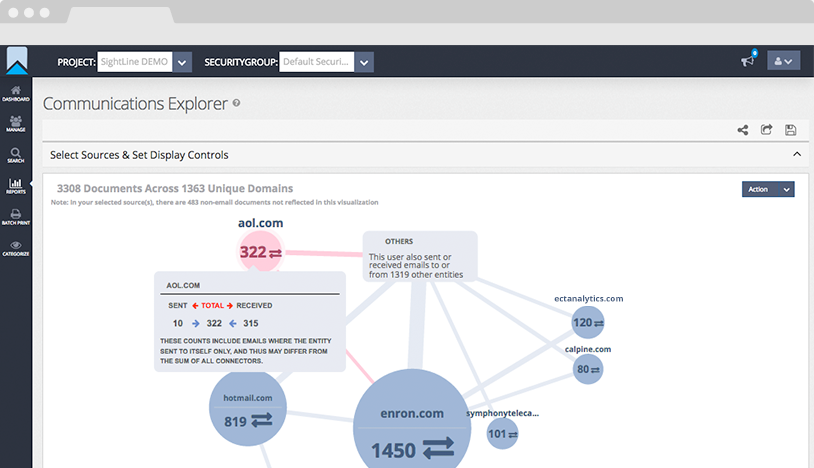
Concept Explorer
Understand key concepts within any subpopulation of documents without having to look at each document
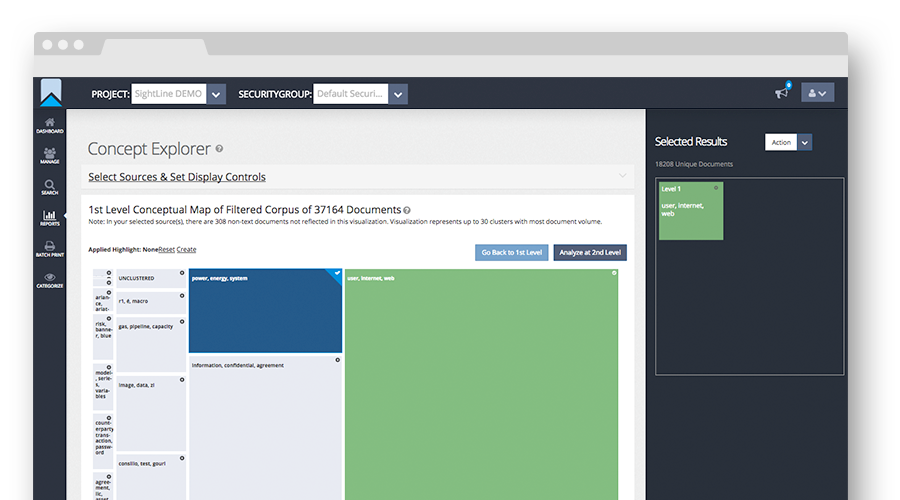
Tally
Generate interactive pivot reports of any work product or metadata field against any other field
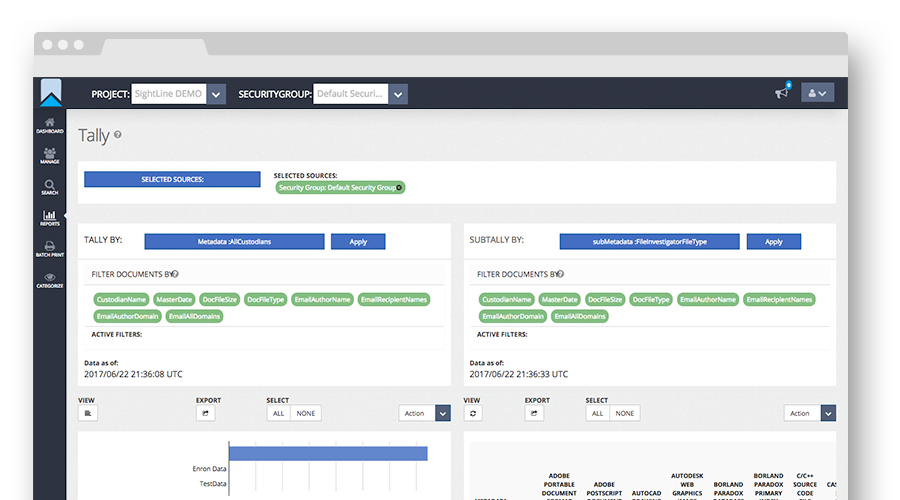
Timeline & Gaps
Look at any subpopulation of documents in a timeline and drill down to the date range of interest.
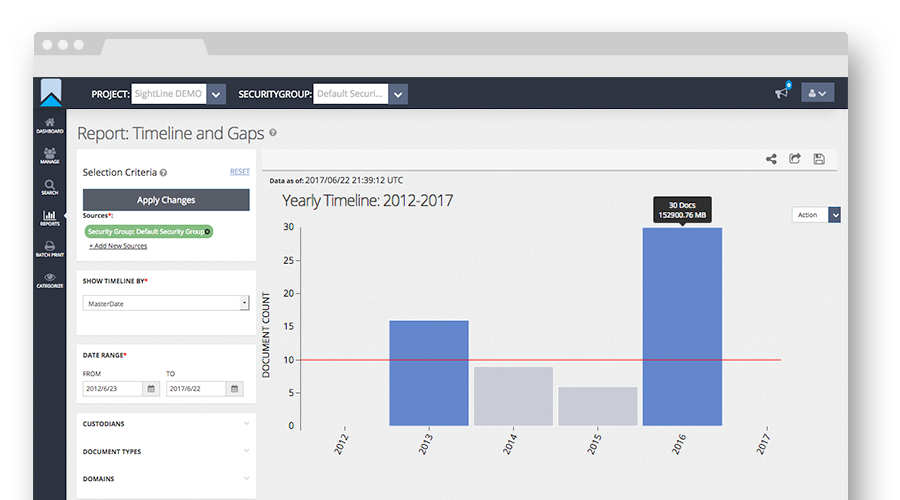
Plan for an Efficient Review
Sightline improves efficiency by enabling case teams to find and remove nonresponsive material, identify collection gaps early on, and find more documents like those you know to be valuable.
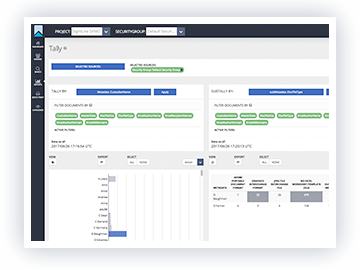
Cull More Nonresponsive Material
Create any variety of pivot reports to find material that can be set aside as nonresponsive.
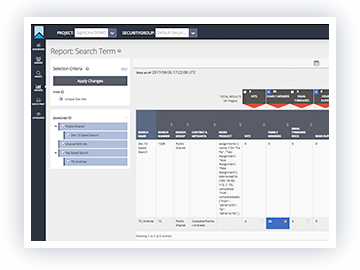
Perfect Your Searches
Compare search variations to perfect your queries that will drive downstream review, identify nonresponsive material and help you prioritize your workflows.
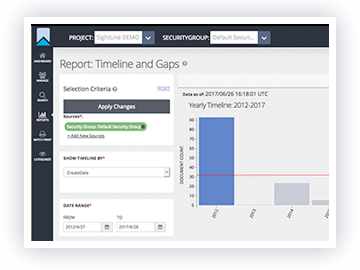
Identify Gaps in Collections
Identify gaps in your collections for periods of interest and communicate with confidence.
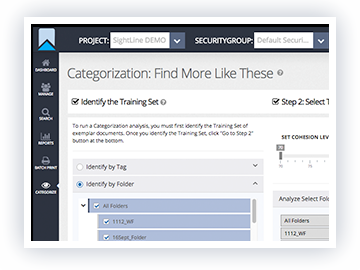
Find Other Valuable Documents Quickly
Leverage the responsive material you’ve already uncovered to Find More Like Those using Sightline’s built-in Categorization tool.
